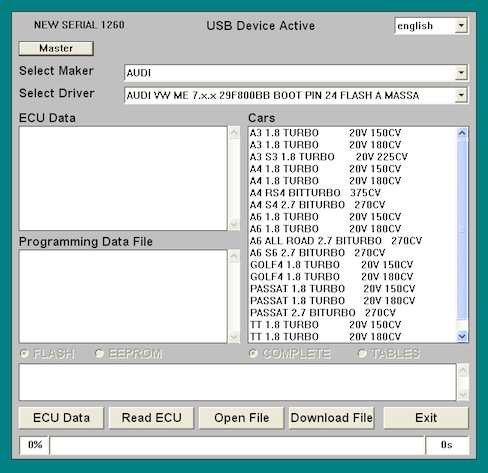Galletto 1260 Flashing Cable
From Nefmoto
Revision as of 15:00, 23 May 2011 by MattDanger (Talk | contribs)
Overview
The Galletto 1260 flashing cable allows you read and write access to various types of ECUs. It is most commonly used to access the ECU in boot mode when higher level flashing utilities, such as the NefMoto ECU flashing software, fail.
Requirements
Should work with Windows XP and Windows Vista/7 32bit.
If you have other cable software installed (APR Cheetah, VCDS) you may experience driver conflicts that break Galletto. If you have other cable drivers installed and connect connect to your ECU with Galletto uninstall all other cable drivers and start fresh with Galletto.
How to use
- Insert the disk that came with the Galletto cable into your computer and copy the contents to your local drive. Or download them from here
- Connect your Galletto cable to the ECU. You can do this on the bench or in the car. Make sure the ECU has constant, reliable power during any flashing operations!
- Plug the Galletto cable into your PC and install the drivers that come on the disk.
- Put the ECU into boot mode
- Launch the EOBD1260.exe program, it'll look like this:
- Select the 29F800BB memory layout. "Cars" selection does not matter.
- Choose Open ECU to connect
- Choose Read ECU to read the file from the ECU. It will prompt you where to save the file.
- Choose Write ECU to write the file to the ECU
- Exit when complete